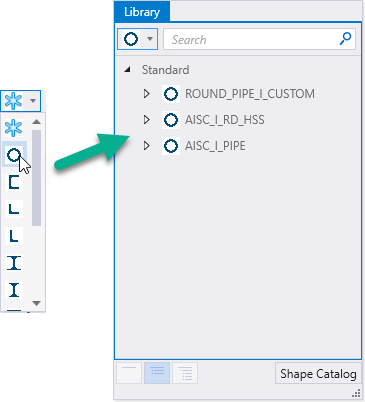Structural Sections Picker
The Structural Sections Picker is used to select a section shape for the structural element being placed. It is integrated in the Placement dialog for all Structural element types. A selection made here overrides the current Structural section defined for the selected Structural component type. You can select from a list of Recent section shapes or from the loaded catalog Library. You can also browse and load more shape category types with the available Shape Catalog.
| Setting | Description |
|---|---|
| Menu | The drop down menu filters the list of shapes based on type
(round, cee, angle, ell, I, tee, solid round, etc.), and displays them in the
list view. By default, show all ( |
| Search | Used to search loaded shapes by name. |
| Shapes List Box | Displays loaded shape classes and shapes by type. The list can be collapsed/expanded by clicking on the triangle buttons or by pressing the Collapse All, Expand Types, Expand Selected Shape Class toolbox options below. |
| Collapse All, Expand Types, Expand Selected Shape Class | Enabled when
|
| Shape Catalog | Opens the Shape Catalog dialog where you can browse and load more shape category types. |
Note: If you are using
Legacy Mode structural tools, section definitions can be selected using the
legacy section picker.